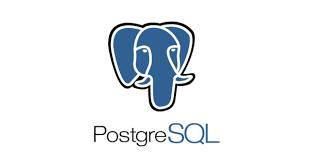PostgreSQL: Indexes
This PostgreSQL tutorial explains how to create, drop, and rename indexes in PostgreSQL with syntax and examples.
What is an Index in PostgreSQL?
An index is a performance-tuning method of allowing faster retrieval of records. An index creates an entry for each value that appears in the indexed columns.
Create an Index
You can create an index in PostgreSQL using the CREATE INDEX statement.
Syntax
The syntax to create an index using the CREATE INDEX statement in PostgreSQL is:
CREATE [UNIQUE] INDEX [CONCURRENTLY] index_name
[ USING BTREE | HASH | GIST | SPGIST | GIN ]
ON table_name
(index_col1 [ASC | DESC],
index_col2 [ASC | DESC],
...
index_col_n [ASC | DESC]);- UNIQUE
- Optional. The UNIQUE modifier indicates that the combination of values in the indexed columns must be unique.
- CONCURRENTLY
- Optional. When the index is created, it will not lock the table. By default, the table is locked while the index is being created.
- index_name
- The name to assign to the index.
- table_name
- The name of the table in which to create the index.
- index_col1, index_col2, ... index_col_n
- The columns to use in the index.
- ASC
- Optional. The index is sorted in ascending order for that column.
- DESC
- Optional. The index is sorted in descending order for that column.
Example
Let's look at an example of how to create an index in PostgreSQL.
For example:
CREATE INDEX order_details_idx ON order_details (order_date);
In this example, the CREATE INDEX statement would create an index called order_details_idx that consists of the order_date field.
Unique Index
To create a unique index on a table, you need to specify the UNIQUE keyword when creating the index.
For example:
CREATE UNIQUE INDEX order_details_idx ON order_details (order_date, note);
In this example, we would create a unique index on order_details table that consists of the order_date and note fields so that the combination of these fields must always contain a unique value with no duplicates. This is a great way to enforce integrity within your database if you require unique values in columns that are not part of your primary key.
Drop an Index
You can drop an index in PostgreSQL using the DROP INDEX statement.
Syntax
The syntax to drop an index using the DROP INDEX statement in PostgreSQL is:
DROP INDEX [CONCURRENTLY] [IF EXISTS] index_name [ CASCADE | RESTRICT ];
- CONCURRENTLY
- Optional. When the index is dropped, it will not lock the table. By default, the table is locked while the index is being removed from the table.
- IF EXISTS
- Optional. If specified, the DROP INDEX statement will not raise an error if the index does not exist.
- index_name
- The name of the index to drop.
- CASCADE
- Optional. All objects that depend on this index are also dropped.
- RESTRICT
- Optional. Index will not be dropped if there are objects that depend on the index.
Example
Let's look at an example of how to drop an index in PostgreSQL.
For example:
DROP INDEX order_details_idx;
In this example, we've dropped an index called websites_idx from the websites table.
Rename an Index
You can rename an index in PostgreSQL using the ALTER INDEX statement.
Syntax
The syntax to rename an index using the ALTER INDEX statement is:
ALTER INDEX [IF EXISTS] index_name, RENAME TO new_index_name;
- IF EXISTS
- Optional. If specified, the ALTER INDEX statement will not raise an error if the index does not exist.
- index_name
- The name of the index that you wish to rename.
- new_index_name
- The new name for the index.
Example
Let's look at an example of how to rename an index in PostgreSQL.
For example:
ALTER INDEX order_details_idx RENAME TO od_new_index;
In this example, we've renamed the index called order_details_idx to od_new_index.